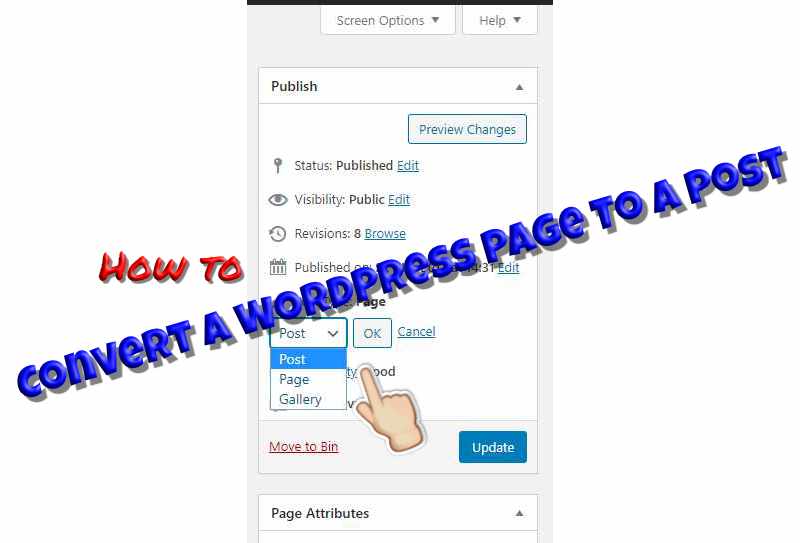
How To Convert A WordPress Page To A Post? (or Vice-versa) WordPress doesn’t have this feature built-in yet and back when I first started blogging I didn’t know the difference between a page or a post, so there were a few posts that I had actually written in the page form. I initially just left it as I didn’t want to re rewrite it, but there is a way you can simply change your page to a post with one click.
Post Type Switcher — a WordPress plugin which allows you to switch / convert the post type without any hassles (and without a line of code).
- The first step is to install and activate the plugin. Just type “Post Type Switcher” in Search Plugins… input box on Plugins > Add New screen or download the plugin via WordPress and activate it.
- To convert a single page to a post, edit the page that you want to convert. On the page edit screen in the top right you will have the “Publish” meta box. It’s here where you’ll now find the post type dropdown box. Simply change the post type to “Post”, hit OK and click update. That’s it. Your WordPress page is converted to the post. And the best thing is all your custom fields are preserved as is. It is only the post_type property of a post that is changed.

Post to Page
I hope this has helped you solve a small mistake we all make at first, happy blogging 😊
If you found this helpful, please like and follow my social pages
