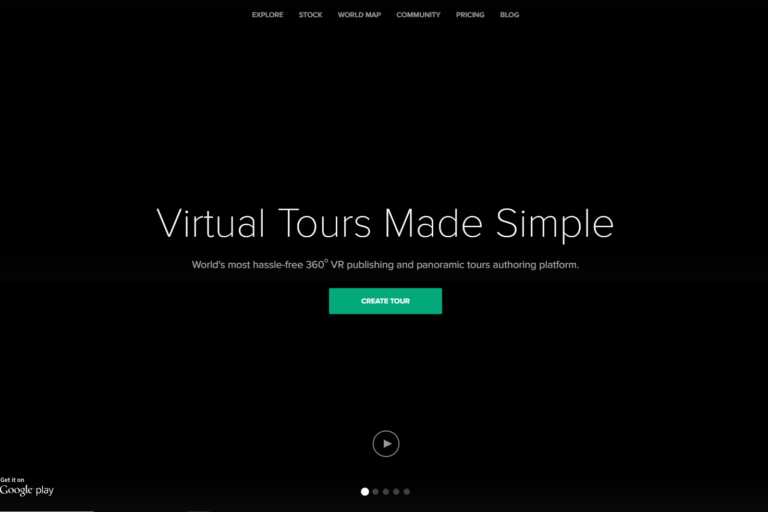Want to know how to create virtual tours or share and upload your 360 images & videos? Here’s one page with over 100 virtual tour hosting platforms, sites, apps (free unless otherwise stated) plus reviews. I started this list back in August 2017 and will keep updating it as I come across new sites, so keep your eye on it.
Updated: 10th June 2023.
Update: added Deovr.com
| Site | Free Version | One Off Fee | Best Seen Sale Prices For Anual | Street View Ready | Active Tours | Video Tours | Drag & Drop Editing | Detect Arrival Direction | Auto Backlinks | Google Map | Audio | Filters | Sun & Lens Flare Effects | Nadir/Zenith Patch | 3D Doll House | Floor Plan | Tour Analytics | 3D Images | Replace Images | Download Panoramas | Animated Transitions | Custom Branding | Change Branding Per Tour | Service Booking | E-Commerce | Google Advertising |
|---|---|---|---|---|---|---|---|---|---|---|---|---|---|---|---|---|---|---|---|---|---|---|---|---|---|---|
| Cupix | Yes | No | Yes | No | No | Yes | Yes | Yes | Yes | Yes (Paid Extra) | No | Yes (Studio Pack) | Yes | Yes | Yes (Paid Extra) | Yes | Yes | Yes | Yes (Studio Pack) | No | ||||||
| Go Thru | PAYG | No | Yes | Yes | Yes | No | Yes | Yes | No | |||||||||||||||||
| iStaging | No | No | Yes | 10 | No | No | No | No | Yes | Yes | No | No | Yes | No | Yes | Yes | No | No | No | No | Yes | No | ||||
| Kuula | Yes | No | 25% Off Black Friday | No | Unlimited | No | Yes | Yes | Yes | Yes | Yes | Yes | Yes | Yes (Pro) | No | Yes | Yes (Pro) | Yes | Yes | Yes (Pro) | Yes | Yes | No | |||
| Matterport | 1 Tour | No | Yes (Paid Extra) | 25 | No | Yes | Yes | Yes | ||||||||||||||||||
| Metareal | Yes | No | Yes | 5GB Storage | No | Premium | No | Yes | Yes | Premium | No | |||||||||||||||
| Ocurus | Yes | No | Yes | 10GB Storage | No | Yes | No | Yes | No | |||||||||||||||||
| Pano2VR | No | 349 | Yes | Unlimited | No | Yes | Yes | Yes | No | Yes | No | |||||||||||||||
| Panoskin | Yes | No | Yes | 20 per month | No | Yes | No | Yes | Yes | Yes | No | |||||||||||||||
| Roundme | Yes | No | 50% Off Black Friday | No | Unlimited | No | Yes | No | No | Yes | Yes | No | No | No | No | Yes (Paid Extra) | No | Yes | Yes (Pro) | Yes (Pro) | No | Yes | Yes | |||
| TeliportMe (P360) | Trial | No | Unlimited | Yes | No | Yes | No | |||||||||||||||||||
| Tourmake | PAYG | No | 30% Off Black Friday | Yes | Unlimited | Yes | No | Yes | Yes | Yes | Yes |
-
360 Aerials (Social media)
- 360 Cameras group any brand, any type (Ricoh Theta, Samsung Gear 360 etc.) (Social media)
- 360 Cameras Sub! (Social media) Reddit.
- 360 Cities (Android, iOS, Desktop).
- 360immersive(Android, iOS, Desktop) Fully-immersive VR training
- 360 For All (Social media)
- 360° Light Painting (Social media)
- 360° Light Painting (Panoramic Lightpainting Worldwide) (Social media)
- 360° Panoramic Photographers on Facebook (Social media)
- 360° photography & video professionals. UK based. (Social media)
- 360 Player (Desktop). This one is not so much a photo sharing service, but a way to host 360 photos and embed them in your webpage.
- 360 VR Camera Users Community (Samsung Gear 360, Ricoh Theta, Kodak SP360) (Social media)
- 360° Workflows, Equipment, and Tutorials (Social media)
- 360tovisit.com (Android, iOS, Desktop) Build virtual tours. The free package allows 3 tours.
- 3D and 360 Virtual Tour Photographers Network (Social media)
- 3DVista (Android, iOS, Desktop). Build virtual tours, host yourself or on cloud service.
- Asteroom (Android, iOS, Desktop) Build tours with your own phone.
- Benaco (Desktop) Create 3D virtual tour.
- Blend Media (Desktop)
- Briovr.com (Desktop) Create AR, VR & 360 experiences.
- Bublcam’s Xplor.
- Cloudpano (Desktop) Build virtual tours for free, limited to three tours. More you have to pay per tour.
- CMS4VR (Desktop) Build virtual tours that work in the cloud on the server where it is installed. It can be your private server or your client. For a one off fee.
- Collect 360 app – Users group and 360 tips (Social media)
- Concept3d.com (Desktop) Virtual tours, 3D maps and more. Try before you buy.
- Cupix (Desktop) Free virtual tours. It has promise, but its not very user friendly. Your photos have to have been taken close together for it to recognise and connect the shots. I couldn’t work out how to connect them manually.
- Deovr.com (Desktop) upload your VR videos.
- Easypano (Desktop) Build virtual tours.
- Envisioneer Cadsoft (Desktop) 3D house design software.
- Everpano (Desktop) 3D virtual tours. Licence from €89.
- Eyespy360 (Desktop) Build virtual tours.
- Eyexpo.com (Desktop) Create 3D experiences.
- Facebook Im sure we all know this one.
- Facebook 360 Community (Social media)
- Facebook Messenger (Social media) The messaging service now supports 360.
- Flickr VR (Desktop, Gear VR)
- Fusion 360 Users (Social media)
- Gala360app.com (Android; Google Daydream; Gear VR; supports 3D 360)
- Garmin Virb 360 users and fans (Social media)
- Get360vr (Desktop) Create a 360 VR Tour in less than 60 seconds!
- Giroptic.com. Sadly no more Giroptic closed March 5th, 2018, click to read there goodbye.
- Gogira360 (Desktop) Cloud hosted virtual tours.
- Google Photos (Android; iOS; Desktop) Not a sharing site per se, I use this for backing up to the cloud, creating space on my phone. You are able to share links if you wanted.
- Google+ Photo Sphere community (Social media)
- Google Street View (Android; iOS; Desktop)
- Google Street View Trusted Photographers (Social media)
- Google Street View Trusted Photographers (Social media)
- Google Street View Trusted Photography (Social media)
- GoPro Fusion 360 camera users and fans (Social media)
- GoThru (Desktop). Virtual Tours Google Street View workflow ready.
- Headjack (App) Create your own VR app
- Holobuilder document construction site progress,free 21-day trial.
- IFTTT (Desktop, Android, iOS) This is a simple tool to share one post to multiple platforms. Review here.
- InPatium (Desktop). Primarily for virtual tours. I filled out the sign up, but it just hangs. Will try again some other time.
- Insta360 (through the Android or iOS apps).
- Insta360 Community (Social media)
- Insta360 ONE Community (Social media)
- Insta360 Pro Feedback Group (Social media)
- Instavr (Desktop, Android, iOS). Authoring software. Create a VR app in minutes.
- istaging (Desktop) Build Virtual Tours with you phone, they provide the kit for free. Review here.
- Just Pano (Desktop)
- Keep Eye On Ball (Desktop) Virtual Tour experiences for real estate, hospitality and construction companies.
- Kuula (Desktop, Android, iOS, Gear VR) This is one of the best, create virtual tours, 3D 360, embed to your own website and has some cool filter effects, sun flares & transitions.
- Kuula User Group (Social media)
- Lapentor (Desktop). Free Virtual Tours if you have your own hosting.
-
Life & Travel in 360° (Social media)
- Littlstar (Android, iOS, Desktop & embed)
- Lookabout (iOS).
- Madv360 (for Xiaomi Mijia Mi Sphere).
- Makevt.com (Desktop) Build virtual tours.
- Mapillary (Desktop). This is similar to Google Maps, but is open source.
- Marzipano (Desktop) Free open source authoring tool.
- Matterport (Desktop) 3D virtual tours.
- Metareal (Desktop) Free to use 3D 360 virtual tours. However they charge to build the tour for you at $6 a pano. Google Street View ready with premium plan.
- Momento360 (Desktop, Gear VR; both photos and videos)
- My360 (Desktop) Virtual tours for real estate.
- Nodalview (Desktop) HDr virtual tours with your phone.
- Oculus (Android, iOS, Desktop) With both Samsung Gear VR and Oculus Rift you can share your photos and 3D 360 photos on the free Oculus 360 Photos app.
- Ocurus (Desktop) Virtual Tours. $99.99 a Year for 10GB Storage. You can then purchase more, a further 10GB storage $9.99.
- OpenFrame (Desktop) Virtual Tours designed for real estate agents. $24 a month + free tripod.
- Orbix360 (Desktop). Virtual tours currently free and supports stereoscopic 3D 360.
- Owo360 (Desktop). Virtual tours currently in Beta.
- Patches (Used to be Vizor). Desktop based for building virtual tours and WebVR experiences by drag and drop.
- Paneek (Desktop) Virtual tours, with floor plans and many hotspots available. The free version allows to create as many tours as you like, though if after 6 months without any activity(visits), your content will be deleted.
- Pano2vr Garden Gnome (Desktop). Virtual Tours Google Street View workflow ready. The oldest and original software for uploading to Google. To upload a tour you’ll need the pro version, the license costs €299 (excl. VAT) It is a one off fee.
- Panoraven (Desktop) Share & embed your photos for free. Review here.
- PanoMoments (Desktop). Create a moving photo as you pan around, all from a your video clip. Review here.
- Panoroo Virtual Tour, build from your mobile phone.
- Panoskin (Desktop). Virtual Tours Google Street View workflow ready.
- Panotica (Desktop).
- Pixvana (Desktop, Android, iOS). Authoring software. Thanks to Bill Kuper for adding this to the list.
- Portby (Android, iOS).
- Presence VR (Android, iOS).
- Ricoh THETA Users on Facebook (Social media)
- Roundaa (Desktop) Similar to Kuula, allowing lens flares, filters, hotspots and adding text. This does also let you add blurring and correct horizon.
- Roundme (Desktop, Android, iOS) This is one of my favourite for virtual tours so far, it’s so user friendly, easy to use and now supports 3D 360 photos. Review here.
- Rylo 360 Camera Users and Fans
- Samsung Gear 360 (2017) (Social media)
- Samsung Gear 360 Users (Social media)
- Samsung Gear VR 360° (Social media)
- Samsung VR (Android; iOS; Desktop)
- Scope (Desktop) Manage and create panosets online using the Scope Library or upgrade to Prospect for scheduling VR meetings. Free trial, then from $40 a month.
- Seekbeak (Desktop).
- Spinnable (iOS only for now. Android, Desktop & Gear VR all coming soon) also supports sharing of short video clips, has live streamed events).
- Spinattic Create virtual tours with interfaces that can be customized easily for free, but without any updates since 2016 i fear the devs have abandoned this, shame.
- SVRF (Desktop)
- TeliportMe (P360) (Android; iOS; Desktop) Share your 360’s for free or Build Google Street View Ready virtual tours with the pro version $249.99 yearly.
- Tiny Planet and 360° Aerials (Social media)
- Theasys (Desktop) Free Virtual Tour builder. upload unlimited panos or tours.
- Theta360.com
- Three Sixty Tours (Desktop) Authoring software, white label virtual tours.
- Tools & Tips for Google Trusted Photographers (Social media)
- Tour Creator (Desktop) Google’s free virtual tour maker. This is more of a slideshow. Will be shutting down 30 June 2021
- Tourmake (Desktop) Virtual Tours Google Street View workflow ready.
- Veer VR creator community (Social media) Share and discuss everything 360.
- VeeR Editor – Edit 360 videos on the go (Social media) Discussions on the editing app.
- Veer interactive experience tool (Social media) Discussing the virtual tour tool still in open beta.
- VeeR VR (Desktop, Android, iOS & supports 3D 360) By far the best for sharing with most of my videos with around 1.5k views, allowing collections to keep organised and now with Virtual tour software.
- Verpix (iOS, Desktop; supports both photos and videos).
- Viar360 (Desktop) authoring platform to create interactive VR stories for free.
- Virtualtoureasy (Desktop) 360° virtual tours solutions for real estate.
- VRdirect.com (Desktop) Create virtual reality experience. 30 Days Free Trial license.
- The Viewer (Desktop) Virtual tours.
- Vimeo
- Viond (Desktop) Virtual tours
- Virali.se (Desktop) Google Virtual Tour embedder. (Use this tool to embed a rotating virtual tour on your (or your client’s) website)
- Virgo360 (Desktop, Android) Virtual Tours and unlimited storage.
- Vizor (Desktop) Virtual tours
- Virtual Tours Creator (Desktop) online, self managed Virtual Tours Creation Platform.
- VRapp.co (Desktop; supports photos and videos) upload, share photos, videos and create VR tours.
- VRProTour (Desktop) One free tour. 10 tours or unlimited from $10-$25 a month.
- VSitetour (Desktop)
- Walkabout (Desktop) Create 3D models and 360 panorama virtual walkthroughs.
- Wonda VR (Desktop, Android, iOS). Authoring software. Thanks to Bill Kuper for adding this to the list.
- WordPress (Desktop) supports embedding 360° photos via a shortcode: (vr url=path-to-photo.jpg view=360) Very basic, I would not suggest to use this.
- Xiaomi Mijia MI SPHERE 360 Camera Users and Fans (Social media)
- Yi 360 VR Camera users group (Social media)
- YI Camera User – YI Lite, YI 4K, YI 4K+, YI 360 VR (Social media)
- YouTube
There are some great social media groups:
- 360 Aerials
- 360 Cameras group any brand, any type (Ricoh Theta, Samsung Gear 360 etc.)
- 360 Cameras Sub! Reddit.
- 360 For All
- 360° Light Painting
- 360° Light Painting (Panoramic Lightpainting Worldwide)
- 360° Panoramic Photographers on Facebook
- 360° photography & video professionals. UK based.
- 360 VR Camera Users Community (Samsung Gear 360, Ricoh Theta, Kodak SP360)
- 360° Workflows, Equipment, and Tutorials
- 3D and 360 Virtual Tour Photographers Network
- Collect 360 app – Users group and 360 tips
- Facebook 360 Community
- Fusion 360 Users
- Garmin Virb 360 users and fans
- Google Street View Trusted Photographers
- Google Street View Trusted Photographers
- Google Street View Trusted Photography
- Google+ Photo Sphere community
- GoPro Fusion 360 camera users and fans
- Insta360 Community
- Insta360 ONE Community
- Insta360 Pro Feedback Group
- Kuula User Group
- Life & Travel in 360°
- Ricoh THETA Users on Facebook
- Rylo 360 Camera Users and Fans
- Samsung Gear 360 (2017)
- Samsung Gear 360 Users
- Samsung Gear VR 360°
- Tiny Planet and 360° Aerials
- Tools & Tips for Google Trusted Photographers
- Veer VR creator community
- VeeR Editor – Edit 360 videos on the go
- Veer interactive experience tool
- Virtual Tour Network
- Xiaomi Mijia MI SPHERE 360 Camera Users and Fans
- Yi 360 VR Camera users group
- YI Camera User – YI Lite, YI 4K, YI 4K+, YI 360 VR
This list is growing fast, there are now many companies offering the chance to build virtual tours.
- 3dvista Android, iOS, Desktop). Build virtual tours from £99. You can upgrade to use there own stitching software and create floor plans.
- CMS4VR (Desktop) Build virtual tours and put them on your own server. For a one off fee.
- Cupix (Desktop) Google Street View workflow ready. Free virtual tours. It has potential. Your photos have to have been taken close together for it to recognise, connect the shots and create a floor plan. Im still playing and learning.
- Easypano (Desktop) Build virtual tours.
- Eyespy360 (Desktop) Build virtual tours.
- GoThru (Desktop). Virtual Tours Google Street View workflow ready.
- InPatium (Desktop). Primarily for virtual tours. I filled out the sign up, but it just hangs. Will try again some other time.
- istaging (Desktop) Build Virtual Tours with you phone, they provide the kit for free.
- Keep Eye On Ball (Desktop) Virtual Tour experiences for real estate, hospitality and construction companies.
- Kuula (Desktop, Android, iOS, Gear VR) This is one of the best, create virtual tours, 3D 360, embed to your own website and has some cool filter effects, sun flares & transitions.
- Lapentor (Desktop). Free Virtual Tours if you have your own hosting.
- Matterport (Desktop) 3D virtual tours.
- Metareal (Desktop) Beta 3D 360 virtual tours.
- My360 (Desktop) Virtual tours for real estate.
- Oculus (Desktop). Google Street View workflow ready.
- Orbix360 (Desktop). Virtual tours currently in Beta.
- Owo360 (Desktop). Virtual tours currently in Beta.
- Patches (Used to be Vizor). Desktop based for building virtual tours and WebVR experiences by drag and drop.
- Paneek (Desktop) Virtual tours, with floorplans and many hotspots available. The free version allows to create as many tours as you like, though if after 6 months without any activity(visits), your content will be deleted.
- Pano2vr (Desktop). Google Street View workflow ready.
- Panoroo Virtual Tour, build from your mobile phone.
- Panoskin (Desktop). Google Street View workflow ready.
- Roundme (Desktop, Android, iOS) This is one of my favourite for virtual tours so far, it’s so user friendly, easy to use and now supports 3D 360 photos
- Spinattic Create virtual tours with interfaces that can be customized easily for free, but without any updates since 2016 i fear the devs have abandoned this, shame.
- Theasys (Desktop) Free Virtual Tour builder. upload unlimited panos or tours.
- Tourmake (Desktop) Google Street View workflow ready.
- Tour Creator (Desktop) Google free virtual tour maker. Seems very basic to me.
- VeeR VR (Android, iOS & Desktop) By far the best for sharing with most of my videos with around 1.5k views, allowing collections to keep organised and create Free Virtual tours including videos.
- The Viewer (Desktop) Virtual tours.
- Viond (Desktop) Virtual tours
- Virgo360 (Desktop, Android) Virtual Tours.
- Virtual Tours Creator (Desktop) online, self managed Virtual Tours Creation Platform.
- VRapp.co (Desktop; supports photos and videos) upload, share photos, videos and create VR tours.
- Walkabout (Desktop) Create 3D models and 360 panorama virtual walkthroughs.
These are the sites that can post your Virtual Tours straight to Street View
- Cupix (Desktop) Google Street View workflow ready. Free virtual tours. It has potential. Your photos have to have been taken close together for it to recognise, connect the shots and create a floor plan. Im still playing and learning.
- GoThru (Desktop). $10 Per Publishing to Google Street View
- istaging (Desktop) Build Virtual Tours with you phone and publish to Google Street View, they provide the kit for free. Review here.
- Matterport (Desktop) 3D virtual tours. Publish to street view from £11-17.
- Metareal (Desktop) Free to use 3D 360 virtual tours. Google Street View ready with premium plan.
- Ocurus (Desktop). $99.99 a Year for 10GB Storage. You can then purchase more, a further 10GB storage $9.99.
- Pano2vr Garden Gnome (Desktop). The oldest and original software for uploading to Google. To upload a tour you’ll need the pro version, the license costs €299 (excl. VAT) It is a one off fee.
- Panoskin (Desktop). Publish 5 New Tours every month for free.
- TeliportMe (P360) (Android; iOS; Desktop) Share your 360’s for free or Build Google Street View Ready virtual tours with the pro version $249.99 yearly.
- Tourmake (Desktop). There is a pay as you go option or annually from €89,00 a year.
- Virali.se (Desktop) Google Virtual Tour embedder. (Use this tool to embed a rotating virtual tour on your (or your client’s) website)
Camera manufacturers have their own sharing sites to:
- Bublcam’s Xplor.
- Giroptic.com. Sadly no more Giroptic closed March 5th, 2018, click to read there goodbye.
- Insta360 (through the Android or iOS apps).
- Madv360 (for Xiaomi Mijia Mi Sphere).
- Samsung VR (Android; iOS; Desktop)
- Theta360.com
There are Authoring sites that you can create virtual tour apps with:
There are sites starting to accept 3D 360 photos:
- Gala360app.com (Android; Google Daydream; Gear VR; supports 3D 360)
- Kuula (Desktop, Android, iOS, Gear VR) This is one of the best, create virtual tours, 3D 360, embed to your own website and has some cool filter effects.
- Matterport (Desktop) 3D virtual tours.
- Metareal (Desktop) Beta 3D 360 virtual tours.
- Orbix360 (Desktop). Virtual tours currently free and supports stereoscopic 3D 360.
- Roundme (Desktop, Android, iOS, supports 3D 360)
- VeeR VR (Desktop, Android, iOS,supports 3D 360)

With Facebook you can easily upload and share your panoramic 360 photos to all your friends and you can set the photos to public or private. I like the feature that Facebook allows you to set the original starting viewpoint and with videos they allow you to set multiple POI’s at time during the video, so that you can attract people’s attention by showing a very interesting point.
I’ve tried many different virtual tour platforms and I can’t recommend Kuula enough. It works on both mobile and desktop, you can also discover some amazing 360 images each day. This is great for organising your 360 photos. You can create Virtual tours, one photo can be added to as many tours as you want and embed that entire tour to your website or just create a slideshow. You can choose to show with or without thumbnails, arrows dots. The only virtual tour software that has a walkthrough that knows the direction you travel so it always shows the correct direction. You can share your photos or tour to Facebook, Twitter or simply send a link via email or IM. Easily embed any photo or tour to your own website with a simple iframe code. You can set auto rotate, change the speed, reverse rotation, add sun & lens flares, transitions, stickers and emojis. Supports 3D 360 photos. If your a pro, you can batch upload, add your own logo, create virtual tours and create unlisted posts. You can replace existing photo uploads instead of having to re upload them, which means you keep your analytic data and any hotspots.
Kuula has made huge strides since the start of 2018 and have blown away the other virtual tour sites and supports 3D 360. If your a pro it lets you create the usual stuff you get with Virtual Tour sites but also you can add numerous, logos, transitions, stickers, lens flares, filters, emojis, allows gaze navigation when your wearing a headset and has walkthrough mode so it remembers the direction of travel. You can batch upload, add your own logo, add clickable links in post descriptions, create unlisted posts. Supports 3D 360 photos.
![]()
Garden Gnome, Pano2VR. Probably the most widely known Virtual tour builder and still one of the best out there. Its not as easy to use as the ones above, but it does have the ability to publish to Google Street View. The price of a licence may seem steep, but it is a one off fee that should pay for itself pretty quickly if you’re being paid to upload virtual tours.
 3D Vista is another one off payment, priced even more than Pano2VR, but this does seem to offer more abilities and options at your disposal. It even comes with a stitcher program. I especially like the live panorama day to night, live hdr effects and 360 video tours.
3D Vista is another one off payment, priced even more than Pano2VR, but this does seem to offer more abilities and options at your disposal. It even comes with a stitcher program. I especially like the live panorama day to night, live hdr effects and 360 video tours.

Another interesting platform that is pay as you go. Seems very easy to use, you can add floor plans, plugins including areas of interest, points of interest and table booking. You can also add Analytics tools, such as Google Analytics, Google Tag Manager.

Another interesting platform that is completely free to use. Seems very easy to use, you can add floor plans, GPS with drag & drop on google maps and you can even set up Google analytics. It has a handy device emulator so you can easily see what the tour will look like on computer, tablet or mobile. Max image dimensions: 10000 x 5000 pixels. Max image size: 20Mb.

Very simple for street view photographers allowing you to publish straight to google for as little as £10 a tour

Update:
- Uploads are now only available to Verified Creators
As you now have to be verified and basically a professional blogger / vr creator to be able to upload, you can no longer share as a hobbyist, so I have had to remove Veer from the best lists.
I find I get the most views from VeerVR than anywhere else I’ve uploaded my stuff. They are working to improve the experience all the time, so it should only get better. You can set the starting POV for both photo and video. You can’t set multiple POI’s during a video though like you can with facebook. You can organise your photos by creating collections, but you can’t embed them like Kuula. You can add stickers and emojis to your photos. It’s still worth uploading your stuff just for the views alone, most of my photos have 1.5K views.
Similar to Kuula you can create collections and one photo can be added to as many collections as you want. However you can only share the collection, there is no embed feature, so you can’t add it to your website. You can embed individual photos with iframes and easily share them to all social platforms.
Veer released their virtual tour software, but it’s fairly basic. I can link with hotspots add background music, all the expected basics. You can also create 360 video virtual tours. They will be adding more features, but the important fact is this will always be completely free to use.

Cupix is Google Street View ready posting. They are out of Beta and released the full version, so you now have pricing options. You can still use it for free, but that is limited to no more than 3 tours a month. They have based their pricing on the size of your tour in GB, plus you can add a further 3 optional packages for editing features. You do have to take a lot of photos, every 3 feet or so, but once taken its just a case of uploading them. Cupix then reads everything from the file and will automatically create links to each photo for you and the best bit it even creates a 3D floor plan. This does then allow you to experience actually being there, you can move through the picture and it moves with you, instead of clicking an arrow and skipping to another photo, though that option is there also. Personally I find it to be very fiddly and time consuming.
Don't Use

Update: 27th September 2019 Unfortunately problems seem to be arising for Roundme, there has been no response from customer services to my questions for a while now. Very often I can not upload or even edit existing tours and even get an error appear when trying to load the site. Therefore I can no longer recommend anyone to use them. RoundMe was my favourite 3 or 4 months ago, but with next to no real improvements other than now accepting 3D 360 photos, I think it has been overtaken by Kuula.
It is still very simple to use. I like the portals instead of arrows, you can explore the world map to see where the photo is located and It does accept the highest resolution gigapixel files which very few of the other 360 photo platforms do and you can replace a photo instead of re-uploading saving time and effort. However there are some features only available in the extra paid ‘pro embed’ which really in my opinion should be included for free if you’ve paid to be a pro member anyway, like even simply to change the portals to arrows or changing the information ‘i’ logo to a camera or video camera picture. Surprisingly you can’t add a description for each individual photo only a title with camera exif info. Review here.
Click Here For More of My Tutorials
If you found this helpful, please like and follow my social pages
What would you recommend to use or build virtual tours with?
Originally posted on 21 August 2017 @ 14:00