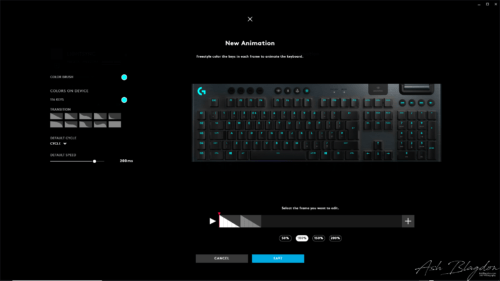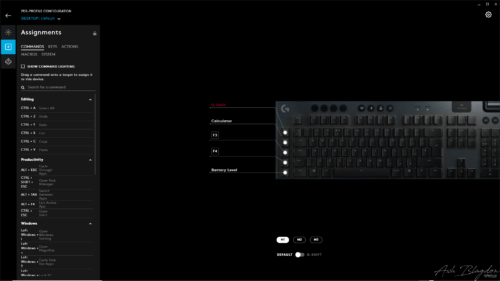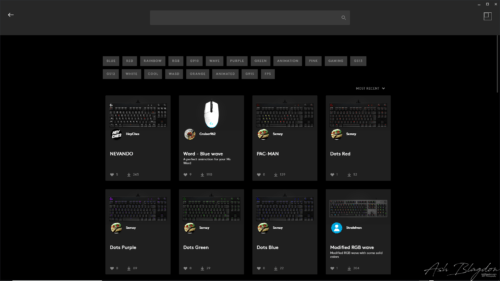Logitech G915 Lightspeed hands on review it’s super sleek, beautiful and at the edge of keyboard technology

Made out of an aluminum alloy it’s a beautiful slim design that comes in three variants with different key switches, clicky (blue) audible click or linear (red) a completely smooth keystroke or Tactile, a gentle bump for some tactile feedback. I went for the tactile. Each key features a travel of 2.7 millimeters, an actuation distance of 1.5 mm and an actuation force of 50 gf. The total height is only 22mm. The case is only 8mm which still leaves plenty of room for mechanical keys to travel. The tactile is quiet and actuates before you hit the bottom. The Lightspeed wireless gives you super-fast 1 ms connection or you can switch to another device like a smart TV with just the push of a button using Bluetooth connectivity seamlessly. There’s a Game Mode button (which disables certain buttons during game play) and a button for RGB lighting brightness. Onboard media controls are right at your fingertips. Dedicated controls play/pause, skip music, videos and mute audio instantly. There’s also a roller wheel to quickly adjust the volume. One unusual feature for a wireless keyboard is Caps Lock and Battery indicators located above the F10 and F11 keys.
- I really like the tactile and low profile of the keys, they are comfortable and with the shorter travel it enables me to type faster and with confidence. I’d liken the feel of it to a laptop keyboard.
- It did take me a few hours maybe a day to adjust slightly to the G shift keys, at first I kept hitting G5 instead of CTRL, but it didn’t take long to get used to it.
- Thanks to the lightspeed tech dropout and lag are a non-issue.
- No wrist rest could be a problem for some, but I’ve found typing on my lap or the desk not a problem as the low profile means you don’t have to bend your wrist and reach as far.
- The RGB lighting make working in low light a breeze.
- There is a ten-keyless (TKL) version without the number pad or G shift keys, allowing the device’s length to measure in at only 368mm.
This board can go for 12 days, being used for eight hours per day on one charge. If you turn the RGB lighting off, 135 days. Wireless latency is simply not noticeable.
- Fully recharges in just three hours and you can keep using it while plugged in and charging via micro USB.
Logitech’s G Hub software is where you have the ability to reprogram the buttons and customize the RGB lighting. There are a variety of different color effects, from individual key lighting to a reactive echo effect when you type or rainbow wave that ripples across the keyboard and much more. You can store three profiles on the onboard memory, plus store two custom lighting effects on keys 8 & 9. You can have an infinite number of profiles per device, which you can tie to specific apps so your specific profiles are automatically set when you launch each app/game. You can also record macros, commands or actions and assign them to the G Shift buttons. They give you up to fifteen extra keys (five G keys, three mode profiles).
- If you create a Logitech account it opens up a whole host of other features such as the ability to download presets from other people.
- You can configure the lighting behaviour to sync up with audio if you like, a cool feature for sure, but not terribly useful.
Tip: To use G Shift you have to assign a key, go to profile configuration > assignments > system. Once assigned you have to press and hold your G Shift button to activate it. Think of it like another shift key.
Tip: When I installed G hub It worked fine and then just suddenly stopped working and went black. To solve this I had to uninstall and then reinstall, this time not ticking the boxes ‘Share data’ or ‘Send error logs’. It seems that this caused some sort of conflict, no idea why, but since I reinstalled without ticking those boxes I haven’t had the problem occur since. Don’t tick those boxes as they certainly didn’t ‘Make my experience better’!!
Updates are easy, you’ll get a message to say the update is ready or has even already taken place. On occasion though you will receive a firmware update that requires you to plug the USB cable in to the G915 keyboard. This is very easy and for me goes without a hitch. However what I found after was that the keyboard suddenly would not work wirelessly anymore after the G915 firmware update. After some head scratching and fiddling I found the problem and the fix is actually so easy I don’t know why i didn’t think about it straight away. All you need to do is remove the receiver from the adapter and plug it directly into your computer. Yes, the little receiver needs an update to and after plugging the USB receiver into your computers USB port, simply load the G Hub software and you should see a prompt for you to update the receiver.
| Switch | Low profile GL |
| Onboard storage | 2 lighting profiles, 3 macro profiles |
| Media keys | dedicated + scroll wheel |
| Game mode | via Logitech G Hub |
| Microcontroller | 32-bit |
| Key Rollover | 10-key |
| Polling rate | 1ms |
| Interface | Lightspeed wireless (via USB transmitter), Bluetooth |
| Cable | n/a |
| Additional ports | n/a |
| Keycaps | double-shot moulded |
| Construction | aluminium alloy top plate, moulded plastic keys |
| Accessories | n/a |
| Software | Logitech G Hub |
| Dimensions | 18.7 x 5.9 x 0.87 inches (475 x 150 x 22mm) |
| Weight | 2.26 pounds (1,025g) |
| Warranty | 2 years |
Modern, stylish, and sturdy
Comfortable, low-profile keys
G Shift
No lag or connection issues
Connect and switch between two devices seamlessly
Macro keys and separate profiles
Customizable RGB lighting
Usable wired or wirelessly via USB
Expensive
No wrist rest
Like the Logitech G502 mouse, this keyboard is the best I’ve ever used. The connectivity is insane, I went downstairs to the front door typed a sentence came back and it was there, it would probably work across the street, but i have no shoes on and it’s cold outside, so maybe a test for another day. The low profile switches are incredibly responsive and provide a nice tactile feedback and i swear im typing faster. The dedicated media controls allow you to carry on working or gaming uninterrupted and the programmable G shift keys are a great addition.
It’s hard to find much to dislike, all I can say is the price tag being rather expensive for a keyboard. Keep an eye on the sales, lucky I didn’t pay the RRP and saved a little and i’m sure it will be cheaper still at times.
Click Here For More of My Tutorials
If you found this helpful, please like and follow my social pages