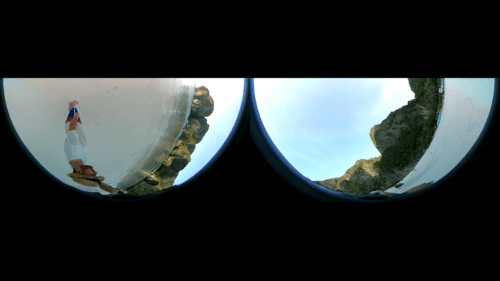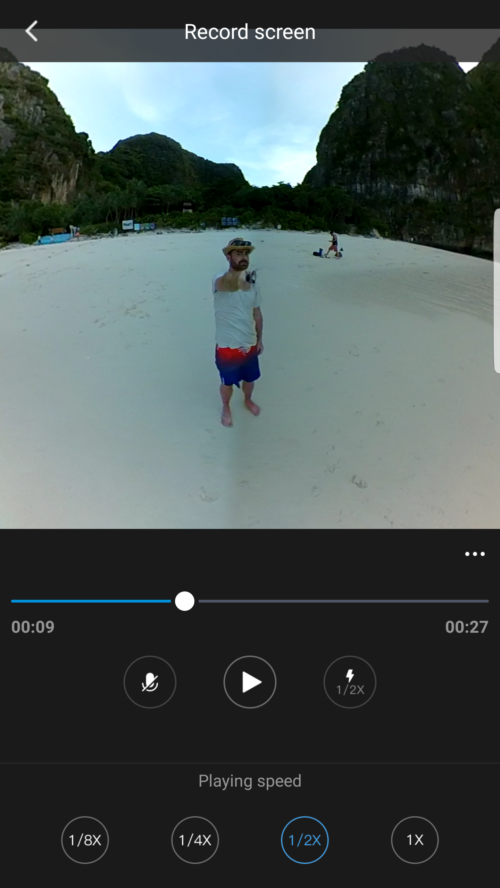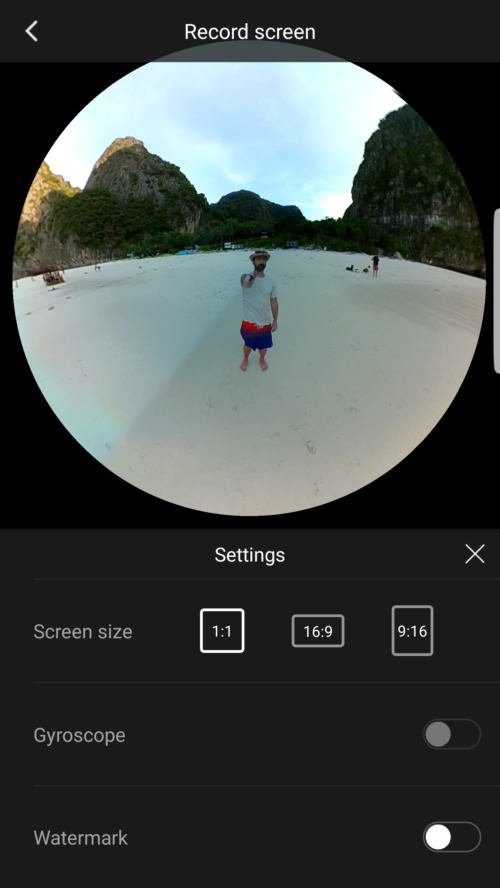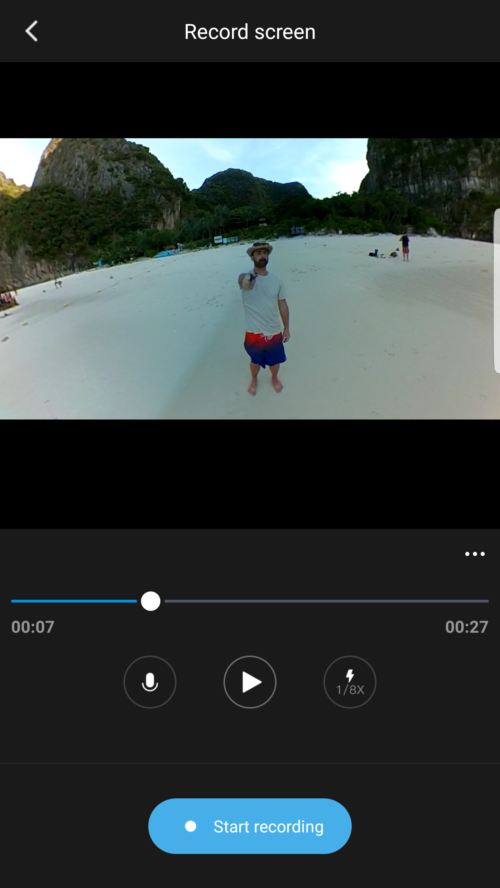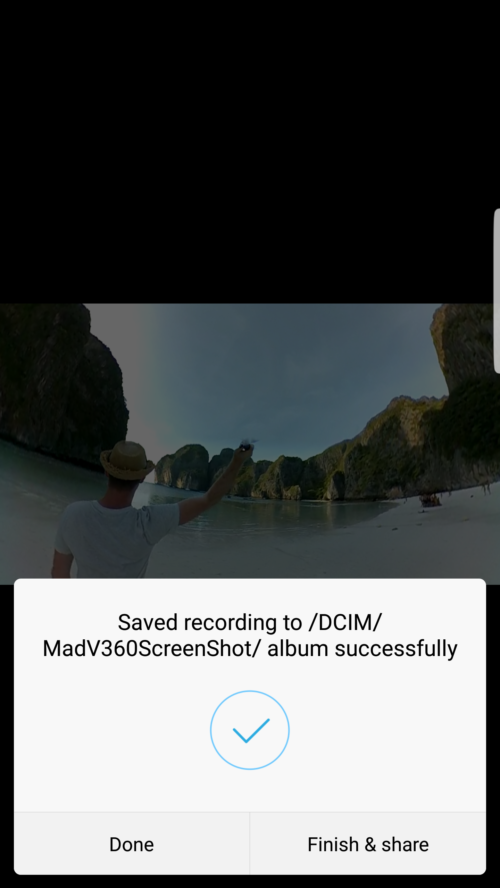How to Shoot Bullet Time with the Xiaomi Mi Sphere? I do love this little camera and you can do so many things with it, I thought I must try out the bullet time feature and there was no better place than on a near empty Maya Bay Beach while I was on Phi Phi Island.
To achieve the matrix effect you have to change the video resolution to > 2048×512 | 120fps Bottom (Bullet Time) Then when you hit record, just swing the camera above your head keeping a steady pace at full arms reach. Once you’ve finished the recording you’ll have a video that will look like this:
This is unstitched so you will need to download and stitch it. You can only do this using the phone app for now as the desktop software won’t recognise the half fisheye file and will try to stitch it as full 360. More info on downloading Xiaomi video files can be found here.
Once stitched you can then use the app to view the file and then reframe it to your liking.
- Choose the playback speed you like
- Choose your prefered screen size and whether to add gyro or a watermark
- Then hit play and get to the point of the video you want to start and select start recording. I would advise to hit the mute on recording sound unless you want to narrate what your doing.
- Now using your finger pressed on the screen scroll from left to right, this tilts the video keeping it as level as possible. You can pause the video at anytime, once paused you will see two options at the top of the screen, discard in the top left and next top right. select next to play back your recording. If your happy hit save, if not discard. Once saved it’ll be in the MADV360Screenshot folder. You can find it by using your file explorer or my files and search ”madv”. You should then see a MadV360ScreenShot folder, your file will be in here. I turned on the save in SD Card if you haven’t then it will be on your internal storage. Full path is: SDCard > Android > data > com.madv360.madv.sig > DCIM>MadV360ScreenShot.
- I suggest you then move the file to a better location and one your phones gallery will pick up.
I have to say results could be better had I had a bullet time handle like insta360. I found it was best to reduce the speed to as slow as possible to help keep things on the level and then I speeded it up in post with a video editor. Trying to keep things level at even just half speed was impossible and juddery. I know sound isn’t recorded while shooting at 120fps, but I would like to have an option to add a pre recorded sound of my own rather than re record live or have no sound at all. You can also clearly see a difference in colour between the two lenses.
Hopefully the devs are working on improving this feature fingers crossed.
Check out my full in depth Xiaomi Mi Sphere review here.
If you found this helpful, please like and follow my social pages