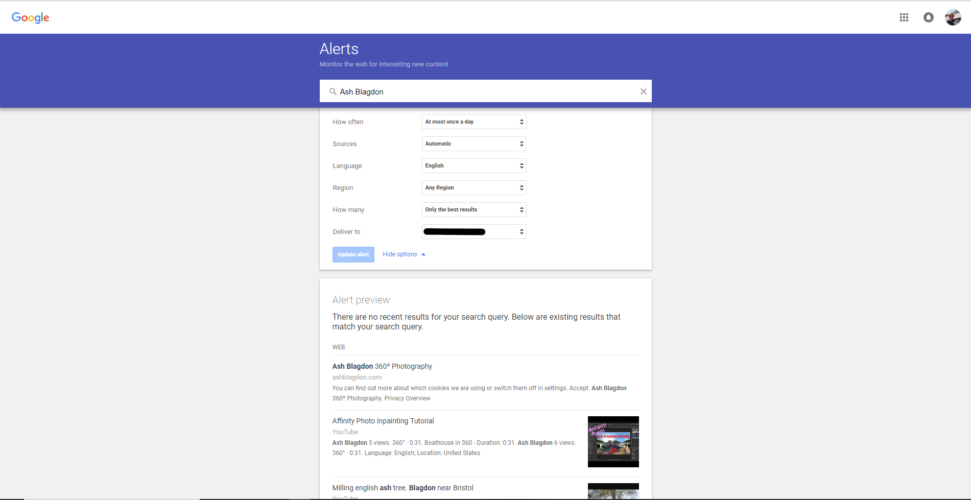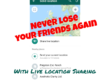Want to know when you’ve been mentioned on a blog or somewhere on the great world wide web, then this will alert you and best of all it’s completely free and very simple to set up.
What Google Alerts give you
So what can you expect from your alerts?
- Simple keyword monitoring. You’ll be able to track any keyword on the sources that Google tracks. That means blogs, forums, news sites, and the wider web. It also includes YouTube, since Google owns that platform.
- Mentions delivered to your inbox. GA will send every mention of these keywords to your email inbox. You can also view them at google.com/alert any time.
- In real(ish) time. Google lets you choose the frequency at which you’ll receive them. One option is to get them as they happen. So as soon as your keywords are mentioned online, you’ll be notified (by email). You can also elect to receive all your mentions once per day, or once per week.
For a free service, that’s pretty good!
How to set up Google Alerts
It’s very easy to create useful Google Alerts. Here’s how it works:
- Go to google alerts. Make sure you’re logged in with the Google account you want to use.
- Choose your keywords. Try to make them unique. Brand names like Apple and Samsung are just going to flood your inbox.
- Select the frequency. The choice here is really “real time or a specified time?” If you want to receive notifications in close to real time, select “as it happens.”
- Choose your sources. Google Alerts doesn’t cover social media, but you can choose whether to track news, blogs, videos, or even books.
- Select the language. If you only care about one specific language, you can make that choice here.
- Choose the region. If your brand is present only in specific countries – or if you’re expanding into new markets – this can be valuable.
- Choose between “only the best” and “everything”. In other words, do you want every mention of your keywords, or you let Google choose the most important ones?
- Select the email address to deliver to. This will be the one you’re logged into, but you could send your Alerts to an RSS feed if you prefer.
- Hit Create Alert. That’s it you’re done!
There’s a limit of 1,000 alerts per person (if you use a gmail address). You’re never going to approach that limit. So make the most of them!
Suppose you want to watch for negative comments about your business. You could create individual alert for you brand name alongside certain words that are usually unkind:
“My Brand” + hate
“My Brand” + broken
“My Brand” + worst
You’ll get specific notifications about your company that help you identify problems you need to solve.