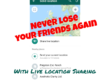Do you receive a ton of annoying spam emails. I found I was unsubscribing 6 to 10 emails a day for a while until i found this neat little trick to weed out the culprits.
Next time your asked for your email, you can use this Gmail trick. Just append a plus (“+”) sign after your name and before the @ sign of your email address. You can insert any combination of words or numbers to create any number of personalized email IDs that will in return all come back to the same inbox. For instance, if your current email address is legend@gmail.com, you can modify it to legend+gearbest@gmail.com or legend+orders@gmail.com or use any combination to still receive an email with the same address legend@gmail.com.
You can use an alias name to sign up for social channels and use their name while registering. For instance, legend@gmail.com can be modified into legend+facebook@gmail.com, legend+twitter@gmail.com, and so on.
Using this Gmail trick, you will be able to create multiple aliases of your primary ID all without tweaking any setting or configuration. You can make use of multiple aliases to sign up with web services with their name after the (“+”) sign. So, when you get an email from them on your primary email address you will know instantly which service has sent you the email or in turn which service sold off your info.