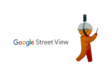How to create a Blue Line on Google Street View. The blue lines appear when you use the ‘yellow man’ and hover it over the map.
To create a Blue Line, you need at least 25 panoramas, shoot on the street, or path where the panoramas are 3-5m (10-16ft) apart. Like I have done here along the South West Coastal Path from Daddyhole Plain to Peaked Tor Cove in Torquay.

How to create a blue line on Google Maps
A Blue Line tour is not associated with any business or address on Google, it’s only public places. There are a few ways you can achieve the blue line and here are some examples:
- Interval Mode All you need is the a camera capable of shooting at least 7.5MP, 4K (which is terrible quality, most cameras now shoot around 7k) with a 2:1 aspect ratio and a photo taken approximately every 10 feet. This is a great option to capture small sequences in open spaces or indoors.
- Video Mode By using this feature, you can take a 360 video with your camera and the Street View app will turn it into a series of connected Street View photos covering your route.
- Street View Ready Cameras This is how I did it. Cameras that have this distinction can create and publish 360 imagery directly on Google Maps through their own applications. Though I always edit mine before uploading to street view.
No matter which method you choose, your contributions may appear as a blue line on Google Maps. Though usually after some days (weeks?) Google will convert them to a blue line in a separate processing step.
Click Here For More of My Tutorials
If you found this helpful, please like and follow my social pages
Have you created a blue line? Would you recommend it or do you think it's to much hassle?
Originally posted on