How to Animate Your Pictures On IOS and create a moving video from a still image? Animating your still photos is now easy, all you need to do is download the ![]()
The only downside is it’s not free, priced currently at £4.99 and it’s only available on IOS, for now anyway.
-
Choose your photo
-
Masking
Mask out the areas you don’t want to animate.
-
Animation points.
Then add animation arrows and dragging them in the direction of desired movement. The smaller the arrow the slower more subtle the movement will be.
-
Anchor points.
Then if needed add some anchor points. I only used a few around the flag for this, to be honest I probably could of used less if i spent a bit more time on it.
You can see below how i’ve animated this, before and after.

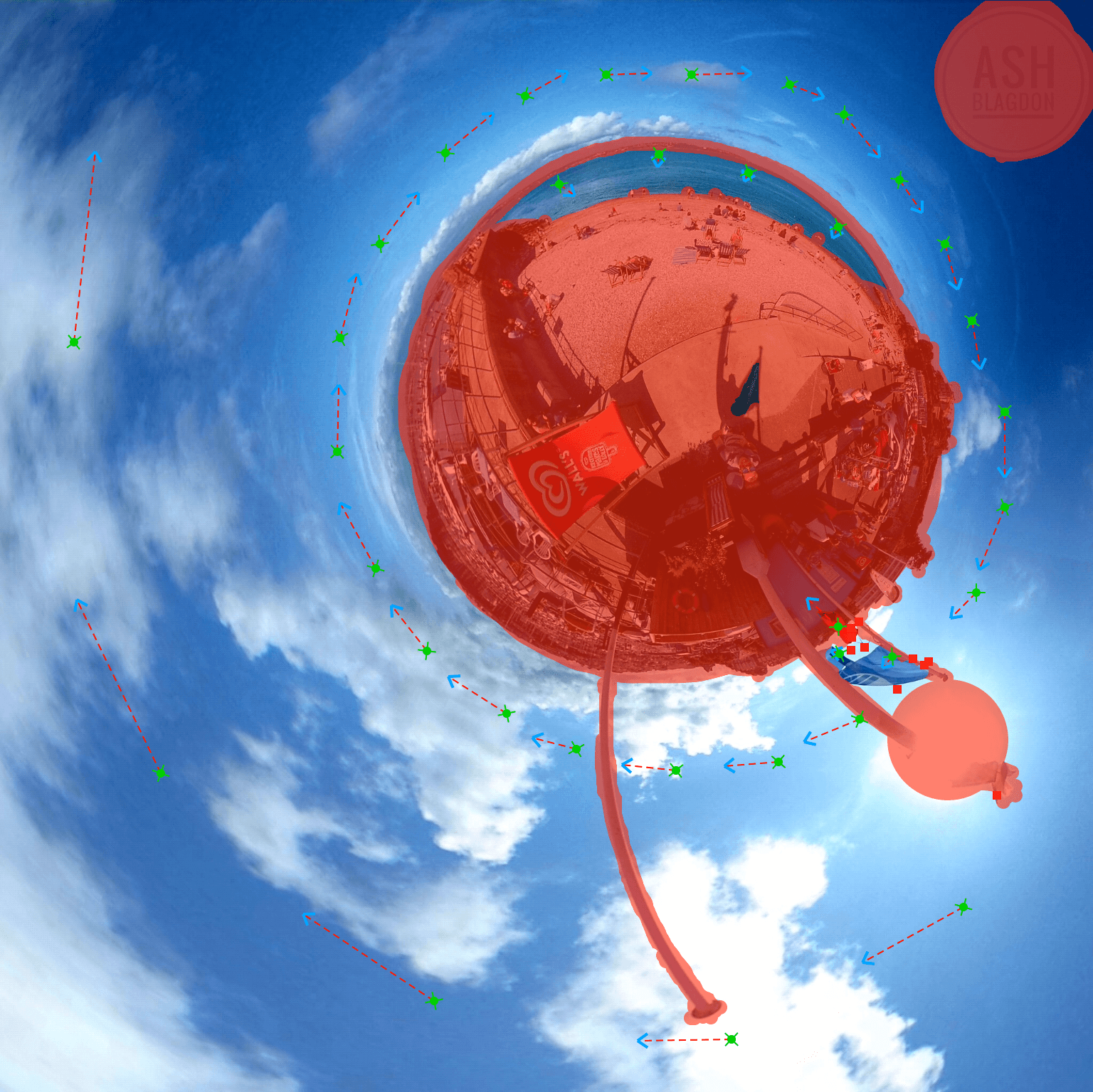
Thats it here’s the finished article below, press play.
It’s pretty simple for something that looks so cool, anyway I hope you found this helpful. Now get out there and get shooting 360º
If you found this helpful, please like and follow my social pages









