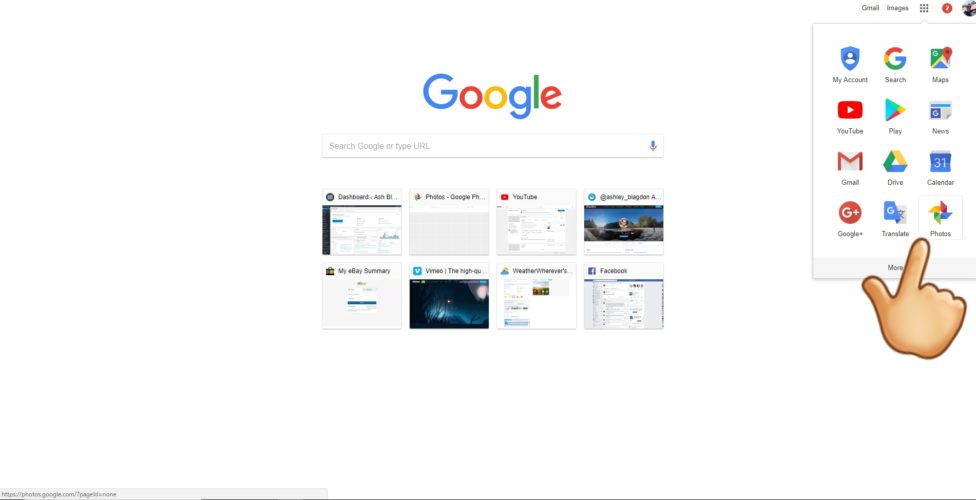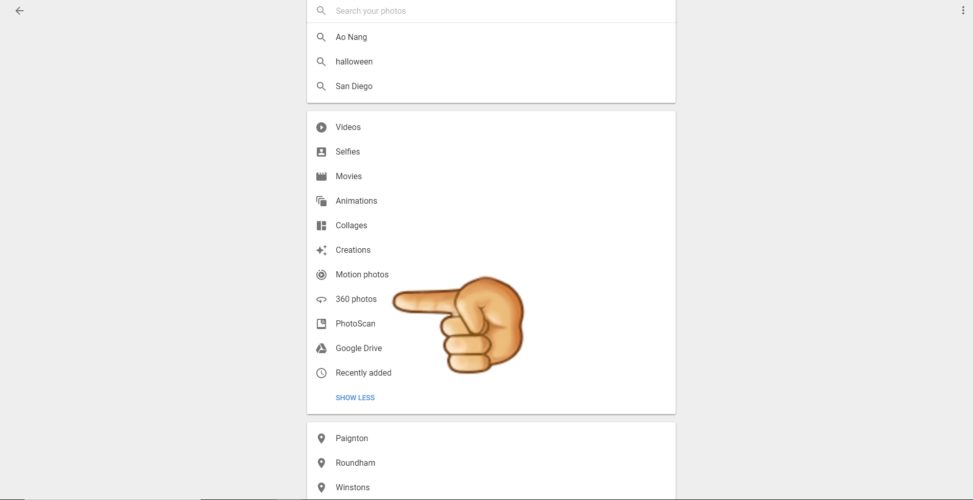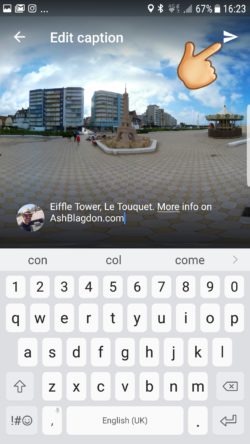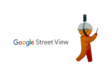You can change the photo description or title in google maps or street view fairly easily. The best way is to remember before you actually upload your photo to google, but that can sometimes be easier said than done, after all we all forget at some point. Don’t fret though, because even though Google never make it obvious you can indeed edit it later. Just follow the instructions below.
- Simply right click the file and select properties.
- Select the details tab.
- Edit the title.
- You can also batch as many as you want by highlighting all the files before right clicking.
You can also use The Exifer, an online tool, but I only use it if I want to add GPS coordinates. Unfortunately you can’t batch with it The GPS editor is great though with a simple drag and drop pin on google maps as well as all the other metadata options it covers, including 360 metadata ‘injecting’ by allowing editing of the XMP GPano tags. You can find Exifer here.
You can use Photo Exif Editor app though this doesn’t let you edit XMP Gpano tags for re injecting 360 metadata, you can edit the usual titles and the GPS. You can find it here.
If you did forget to add a description and you’ve already uploaded your photo to google street view then it’s easier to add the description using your Desktop.
- Go to the google homepage and click on Google apps, then select Photos.
- Click in the search bar where you’ll see the list Videos, Selfies, Movies, Animations. Click on search more.
- You’ll then see an option for 360 photos, select it.
- Now you’ll see all the 360 photos you’ve backed up & uploaded to google. Find the photo you want to change the description of.
- All you do is click on the (i) info tab and then you can add your description.
You can also do it on your mobile using the Google Maps app (Not Street View)
- Go into your contributions, select the photos tab.
- Find your photo.
- Here just tap the bottom left corner of the photo and you can edit the description.
- Save it by pressing the arrow in the top right. However I have found sometimes it doesn’t always save, im not sure why either. Maybe it depends on a strong data connection.
Hope this was helpful 🙂