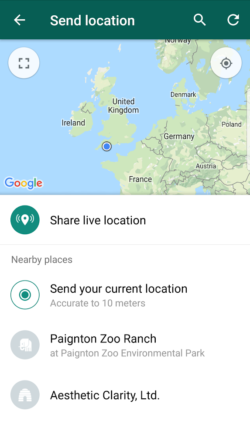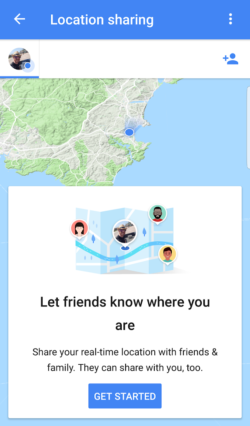I was recently on holiday with a group of friends and most of the time we had to get separate vehicles to get to our destinations as we couldn’t always all fit into one vehicle. On two occasions, once at a lake in Chiang Mai, another was at Wat Pho temple in Bangkok, we found ourselves separated after being dropped off on opposite sides with no idea where the others were. Luckily Whatsapp came to our rescue with location sharing in real time.
Use Whatsapp to Find Your Friends
Here’s how it works.
- Open a chat with the person or group you want to share with.
- Select attachments (paperclip) > “Location” where there’s an option to select “Share Live Location.”
- Now choose how long you want to share, 15 minutes, 1 hour or 8 hours and maybe add a comment, then tap send.
- Each person in the chat will be able to see your real-time location on a map.
- And if more than one person shares their Live Location in the group, all locations will be visible on the same map.
Sharing your location is protected by end-to-end encryption. You can also turn it off at any time you want.
Other Real Time Location Sharing Apps
Google Maps
- Google Maps also has similar feature, to share your live location just open the app and tap on either the blue dot that represents your location or the menu button in the top left corner.
- Then select the location sharing option and decide how long you want it to last. Google Maps seems to offer the most fine-tuning options for how long you want to share your location, with 15 minute increments upto an hour then hour-long increments to 12 hours, then up to 3 days or choose to keep it running until you manually switch the feature off.
- You can also share your location with people across your Google contacts, instead of limiting yourself to a single app.
Facebook Messenger
- To use the feature, just open a conversation, tap on the plus icon and then select the Location icon (it’s a big blue circle with an arrow in it).
- A map will pop-up, offering the option to share your location with a friend or group for 60 minutes.
- You can also kill the feed early by tapping on “Stop Sharing” at any time.
Snapchat
- Snapchat introduced its own unique location sharing solution with Snap Map. This feature shows where your friends are on a semi-live map, using your Bitmoji or a blank outline if you don’t have one. To launch Snap Map,
- just open Snapchat and pinch on the camera screen as if you were zooming out on a picture.
- You can customize Snap Map so all your friends can see where you are or limit it to just a handful of people.
- You can also toggle into Ghost Mode to stay hidden.
- Snapchat says it only updates your location when you open the app. In some ways it’s the least invasive option, so if you want someone to know where you are at all times it’s not the best choice.
If you found this helpful, please like and follow my social pages