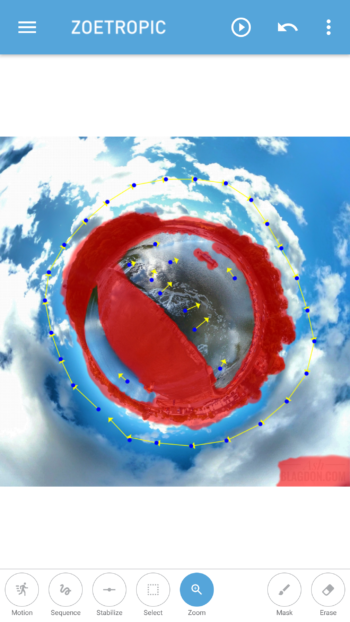Animate Your Pictures On Android? Create a moving video from your still images. Finally there’s an Android app that lets you ‘animate’ your still photos easy. Ever since plotograph was released on iOS the Android users have been left out in the cold with the website displaying Android version ‘coming soon’. It’s been months now and it seems plotograph are no closer to a release.
Well now there’s a new app appeared and it’s called Zoetropic and it’s less than half the price of plotograph. There are two versions available of this app, the first being the free version, your limited on the speed & resolution of the output. The second is the paid version with no restrictions for only £1.89 which currently supports 1280 x 1280 resolution.
Check out my first effort, this only took me 5 minutes:

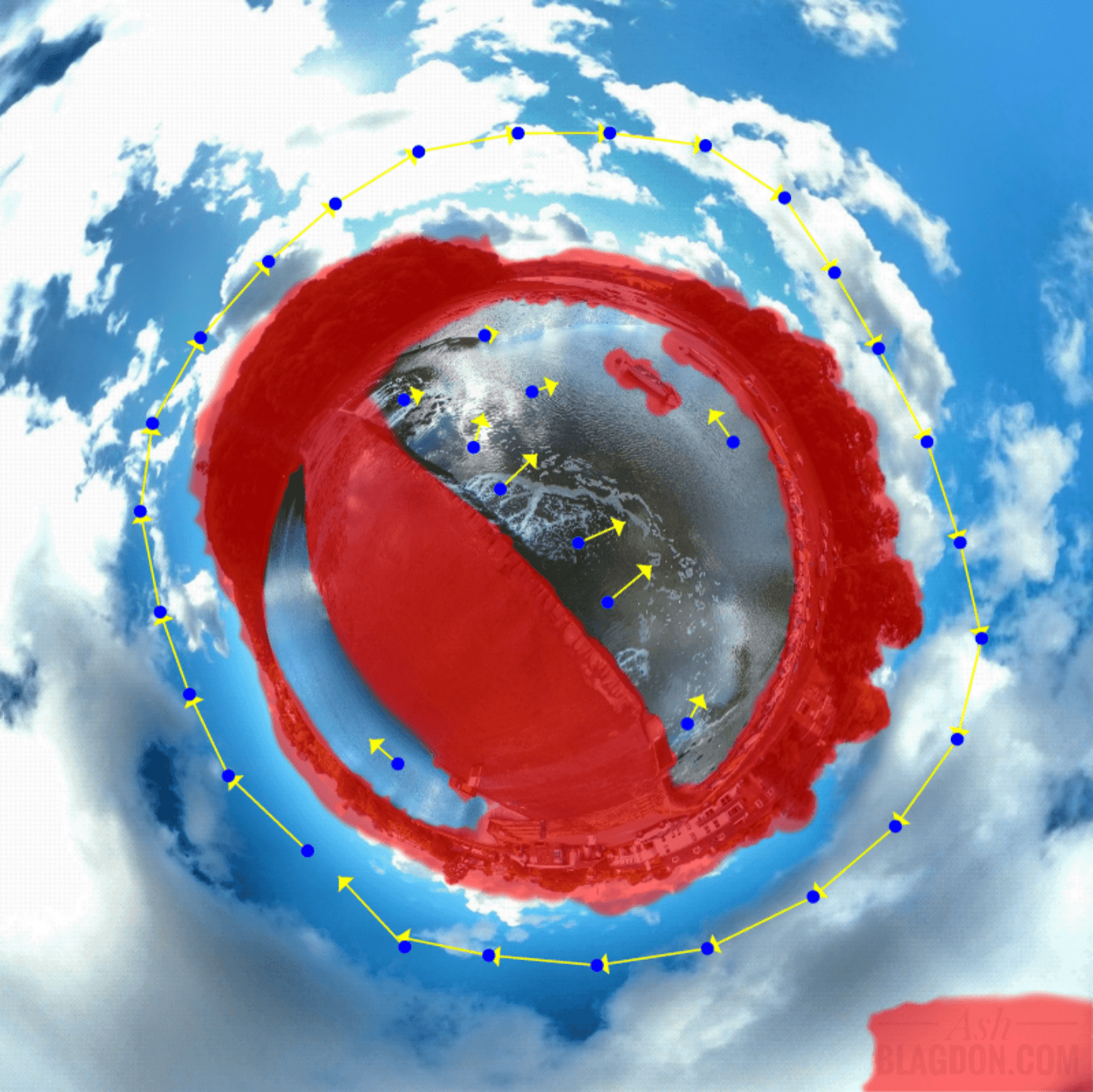
Heres a simple walk through:
- Using the options at the bottom of the screen select mask, then using your finger paint the areas you want to remain still. You can use the slider to increase/decrease the size. Select the magnifying glass to use pinch to zoom, so you can see in greater detail the bits you want to mask off. If you do make a mistake you can use the eraser tool or simply click the undo arrow near the top right side of the screen. Clicking the 3 dots gives you the options to redo, crop, save and details.
- Add movement arrows by selecting motion. The speed of movement is defined by the size of your arrow, so the larger your arrow the faster the movement will be. Don’t go to big though as I found this caused distortion. One thing I noticed straight away is this app has a cool feature and that’s the sequence tool. The sequence tool automatically lays out smaller arrows as you draw until you lift your finger off the screen, this saves so much time. Unfortunately you can’t select multiple arrows to resize & move them at once. You can only select one at a time or drag out a square box to delete everything within. Though this could easily change with an update.
- Add stabilization points, as you can see in the details of my example, I didn’t actually use any stabilization points at all.
- Then finally click on the 3 dots in the top right to save and export. Choose your desired speed and resolution , press save then sit back and wait.


- You’ll find the file in your gallery in a newly created folder called Zoetropic.
- Overlapping arrow can cause distortion
- To larger arrow can distort, so it’s best to use smaller arrows in sequence.
Download the free version here:
Download the paid version here for £1.89:
Now get creating and i’ll look out for them on instagram
If you found this helpful, please like and follow my social pages